Sap Fico End User Training Manual
This is a comprehensive FI/CO User Guide which you will also find detailed step by step procedures for the topics of Accounts Payable, Accounts Receivable, Bank & Cash Transactions, Fixed Assets, Country India Version ( TDS , Service Tax , Excise, Sales Tax ), MM Integration, SD Integration, Reversals & Editing Documents, Reports & Balances, Dunning Process, Controlling & Costing, Month End Activities, Year End Activities, Planning, Travel Management, Investment Accounting, Tips for Effective Usage of SAP and so on.
SAP FICO Course will prepare the students to learn and understand all the end-to-end implementation steps to configure SAP FI and CO modules for any organization. The course also highlights the necessary documentation and methodology which are used in SAP FICO implementation projects. End User –GL Step by step training e. General ledger Accounting 1.1 Create General ledger master records (4-10) 1.2 G/L Master record changes (Centrally) (11-13) 1.3 Create a G/L Posting documents -/nF-02 (Single Entry Posting) (14-20). Access the transaction on SAP Graphical User Interface (SAP GUI) 2.
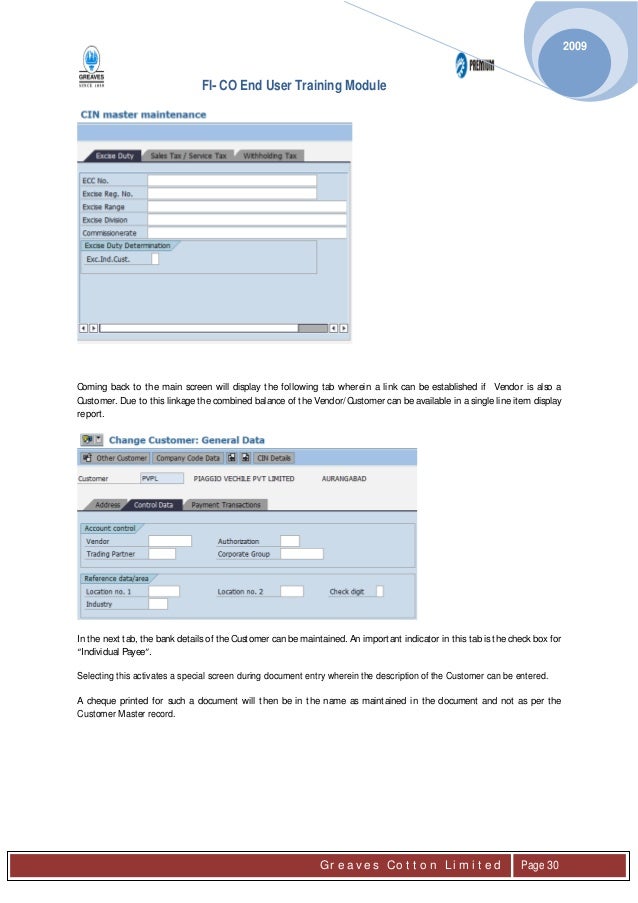
T Codes | |
Transaction Text | T-Code |
Enter Sample Document | F-01 |
Enter G/L Account Posting | F-02 |
Post with Clearing | F-04 |
Post Foreign Currency Valuation | F-05 |
Post Incoming Payments | F-06 |
Post Outgoing Payments | F-07 |
Payment with Printout | F-18 |
Reverse Statistical Posting | F-19 |
Reverse Bill Liability | F-20 |
Enter Transfer Posting | F-21 |
Enter Customer Invoice | F-22 |
Reverse Check/Bill of Exch | F-25 |
Incoming Payments Fast Entry | F-26 |
Enter Customer Credit Memo | F-27 |
Post Incoming Payments | F-28 |
Post Customer Down Payment | F-29 |
Post with Clearing | F-30 |
Post Outgoing Payments | F-31 |
Post Bill of Exchange Usage | F-33 |
Post Collection | F-34 |
Post Forfaiting | F-35 |
Bill of Exchange Payment | F-36 |
Customer Down Payment Request | F-37 |
Enter Statistical Posting | F-38 |
Clear Customer Down Payment | F-39 |
Bill of Exchange Payment | F-40 |
Enter Vendor Credit Memo | F-41 |
Enter Transfer Posting | F-42 |
Enter Vendor Invoice | F-43 |
Reverse Refinancing Acceptance | F-46 |
Down Payment Request | F-47 |
Post Vendor Down Payment | F-48 |
Customer Noted Item | F-49 |
Post with Clearing | F-51 |
Payment to vendor (Manual) | F-53 |
Payment to vendor (Automatic Payment Program) | F110 |
Debit Credit totals of ledger | FS10N |
MIGO Listing | MB51 |
Sales Order Listing | VA05 |
PO Listing | ME2L |
Material Document | MB03 |
Sales Listing (Material / Customerwise) | VF05 |
Customized Sales Register | ZSDSR |
Maintain Tax Code | FTXP |
Maintain FI Configuration: Automatic Posting | OB40 |
Create Chart of Accounts | OB13 |
Create Account Group | OBD4 |
Sap Fico Accounts Payable End User Training Manual
Masters | |
General Ledger | FS00 |
Customer Ledger | FD00 |
Vendor Ledger | FK00 |
Bank Master | FI12 |
Asset Master | AS01 |
Profit Centre | KE51 |
Cost Centre | KS01 |
Cost Element | KA01 |
Activity Type | KL01 |
Internal Order | KO01 |
Transactions | |
Special G/L Transactions | |
Down Payment from Customer | F-29 |
Down Payment Cleared (Customer) | F-39 |
Down Payment to Vendors | F-48 |
Down Payment Cleared (Vendors) | F-54 |
Post Entries | |
Post GL (Non Balance Sheet Items) | FB50 |
Book Vendor Invoice | FB60 |
Debit Creditors | FB65 |
Book Customer Invoice | FB70 |
Credit Debtors | FB75 |
For JV (Balance Sheet items) | F-02 |
Booking Collections | F-28 |
Making Payment (Manual) | F-58 |
Making Payment (Automatic) | F110 |
Reversal of Individual document | FB08 |
Reversal of Mass documents | F.08 |
Interest on Cutomer's Due | FINT |
For Changing Cost Centre | KB11N |
Posting Parked Enteries | |
Post GL (Non Balance Sheet Items) | FV50 |
Book Vendor Invoice | FV60 |
Debit Creditors | FV65 |
Book Customer Invoice | FV70 |
Datex ohmeda as 3 user manual. Credit Debtors | FV75 |
Purchase - Goods/Service | |
Create Purchase Order - Goods | ME21N |
Change Purchase Order - Goods | ME22N |
Display Purchase Order - Goods | ME23N |
Making GRN | MIGO |
Invoice Verification | MIRO |
Service Entry Sheet | ML81N |
List of GR/IR | MB5S |
Cost Centre Group, Cost Centre/Profit Centre & Cost Element | |
Create Cost Centre | KS01 |
Create Cost Element | KA01 |
Create Cost Centre Group | OKEON |
Create Profit Centre | KE51 |
Costing Run | CK40N |
Internal Orders & Activity Type | |
Create Internal Order | KO01 |
Transaction Rule | KO22 |
Settlement Rule | KO88 |
Create Activity Type | KL01 |
Fixed Assets | |
Acquiring Assets through FI only | F-90 |
Asset Explorer | AW10 |
Depreciation Posting Run | AFAB |
Others | |
Customer Analysis | MCTA |
Sales Summary | VC/2 |
Purchasing Group analysis | MCE1 |
Vendor Analysis | MCE3 |
Material Group analysis | MCE5 |
Material analysis | MCE7 |
Sevice Analysis | MCE8 |
Purchasing Document List (PO List) | ME80FN |
Store Location analysis | MC.5 |
Print Payment | FBZ5 |
Stock on Posting Date | MB5B |
Material List | MM60 |
Change of Profit Centre | 9KEO |
Standard Reports | |
Chart of Accounts List | S_ALR_87012326 |
Compact Document Journal | S_ALR_87012289 |
Customerwise Balance | S_ALR_87012172 |
Customerwise Open Item list (All items) | S_ALR_87012174 |
Customerwise Sales Report | S_ALR_87012186 |
Document Display including Amount | S_ALR_87012289 |
Document Journal | S_ALR_87012287 |
GL Accounts List (Detailed) | S_ALR_87012328 |
GL Accounts List (List) | S_ALR_87012333 |
Ledger balances | S_ALR_87012301 |
Line Item Journal | S_ALR_87012291 |
Periodwise Sales | S_ALR_87012081 |
Statement for GLs / Vendors / Customers | S_ALR_87012322 |
Statements for GL Accounts, Customers & Vendors | S_ALR_87012332 |
Vendors Linewise items (Open + Cleared) | S_ALR_87012103 |
Vendorwise Purchase Report | S_ALR_87012093 |
Asset Balances | S_ALR_87011963 |
Fixed Assets Register | AR01 |
Fixed Assets Additions Report | S_ALR_87012050 |
Fixed Assets Deletion Report | S_ALR_87012052 |
Fixed Assets Depreciation Report | AR03 |
Tax Deducted at Source | J1INMIS |